How to Start a successful blog with seo
Blogging has become one of the most popular and profitable ways to share your ideas, knowledge, and expertise with the world. Whether you want to start a blog to promote your business, share your passion or just connect with others, a successful blog requires effort, patience, and knowledge of SEO. In this article, we'll discuss how to start a successful blog with good SEO in order to rank your article.
Step 1: Choose a Niche
The first step in starting a successful blog is to choose a niche that you're passionate about. Whether it's cooking, fashion, fitness, or technology, it's important to choose a topic that you're knowledgeable about and can consistently produce content on.
Unleashing Success: The Art of Choosing a Profitable Niche for Your Online Venture
Choosing the right niche is a critical step in establishing a successful online venture. A niche is a specific segment of a market that caters to a distinct audience with unique needs and interests. By selecting a profitable niche, you can position yourself as an expert, attract a targeted audience, and maximize your chances of success. In this blog post, we will delve into the process of choosing a niche, explore its importance, and provide valuable insights on how to select the perfect niche for your online business.
1. Understanding the Importance of Choosing a Niche:
1.1 Targeted Audience: Choosing a niche allows you to focus your efforts on a specific audience with common interests and needs. By catering to a niche audience, you can create highly relevant content, products, and services that resonate with them, leading to increased engagement, conversions, and customer loyalty.
1.2 Reduced Competition: Niche markets often have less competition compared to broader markets. By targeting a specific niche, you can position yourself as a leader within that space and establish a competitive advantage. With fewer competitors, you have a greater opportunity to capture the attention of your audience and become their go-to resource.
1.3 Increased Brand Authority: Specializing in a niche helps build your brand authority and credibility. By consistently delivering valuable and tailored content or products, you can establish yourself as an expert in your niche. This authority not only attracts a loyal following but also opens doors for collaborations, partnerships, and speaking opportunities within your niche.
1.4 Profitability Potential: Selecting a profitable niche can significantly impact your business's revenue potential. By identifying a niche with high demand and a willingness to spend, you can create products or services that solve their specific problems and generate a sustainable income stream.
2. Researching and Identifying Profitable Niche Ideas:
2.1 Personal Interests and Passions: Start by evaluating your own interests, hobbies, and areas of expertise. Passion for your niche will fuel your motivation and commitment, making it easier to create valuable content and engage with your audience.
2.2 Market Demand and Trends: Conduct thorough market research to identify niches with existing demand or emerging trends. Utilize keyword research tools, trend analysis platforms, and social media listening tools to uncover popular topics, search volumes, and social media discussions within potential niches.
2.3 Target Audience Analysis: Understand the needs, pain points, and desires of your target audience. Conduct surveys, interviews, and analyze online communities or forums related to your potential niches. This research will provide valuable insights into their preferences, challenges, and the solutions they seek.
2.4 Competition Analysis: Assess the competition within your potential niches. Identify key players, their offerings, strengths, and weaknesses. Analyze their content, marketing strategies, and audience engagement to uncover gaps and opportunities for differentiation.
3. Evaluating the Profitability of Your Chosen Niche:
3.1. Market Size and Growth Potential: Assess the size of your chosen niche market and its growth potential. Look for indicators such as increasing search volumes, rising industry revenues, or a growing target audience to ensure long-term profitability.
3.2 Monetization Opportunities: Consider the various ways you can monetize your niche. Evaluate potential revenue streams such as affiliate marketing, e-commerce, digital products, membership sites, or sponsored content. Ensure there are viable options to generate income within your chosen niche.
3.3 Audience Engagement and Potential Reach: Evaluate the level of engagement and interaction within your niche. Determine the potential reach of your content, including social media following, email subscribers, or potential partnerships. A highly engaged audience provides a solid foundation for growth and monetization.
3.4 Longevity and Sustainability: Assess the longevity and sustainability of your chosen niche. Consider whether it is a passing trend or a niche with enduring relevance. Aim for a niche that offers long-term opportunities for growth, adaptation, and scalability.
4. Finalizing Your Niche Selection:
4.1 Narrowing Down Your Options: Based on your research and evaluation, narrow down your potential niches to a shortlist. Consider the alignment with your interests, market demand, competition level, and monetization opportunities.
4.2 Testing and Validating: Before fully committing, test your chosen niche by creating a minimum viable product (MVP) or launching a pilot project. Gather feedback, measure audience response, and validate the profitability and feasibility of your niche.
4.3 Adjusting and Refining: Be open to adjusting and refining your niche strategy as you gather more data and insights. Monitor market trends, audience feedback, and competitor activities to stay agile and adapt to changing circumstances.
In Conclusion, Choosing a niche is a pivotal decision that can shape the success of your online venture. By thoroughly researching and evaluating potential niches, understanding your target audience, and assessing market dynamics, you can identify a profitable niche that aligns with your passions and offers ample opportunities for growth and revenue generation. Remember, a well-chosen niche allows you to carve a unique space in the market, establish your brand, and attract a loyal audience eager to engage with your specialized content or offerings.
Step 2: Choose a Platform
Once you've chosen a niche, you need to choose a blogging platform. There are many free and paid platforms available, such as WordPress, Blogger, Squarespace, and Wix. WordPress is the most popular platform, and it's free to use. It's also easy to use and customizable with thousands of plugins and themes.
Decoding Success: Choosing the Perfect Platform to Start Your Blog
Starting a blog is an exciting venture that allows you to share your ideas, passions, and expertise with the world. One of the crucial decisions you'll face when launching a blog is choosing the right platform. With numerous options available, selecting the perfect platform can make a significant impact on the success and growth of your blog. In this SEO-rich blog post, we will explore the factors to consider when choosing a platform for starting your blog, helping you make an informed decision that aligns with your goals and maximizes your online presence.
1. Assessing Your Blogging Goals and Needs:
1.1 Blogging Objectives: Determine the purpose of your blog and the goals you want to achieve. Are you aiming to monetize your blog, share personal experiences, educate your audience, or promote your business? Clarifying your objectives will help you identify the features and functionalities required in your blogging platform.
1.2 Technical Proficiency: Assess your comfort level with technology and website management. Some platforms offer user-friendly interfaces and drag-and-drop editors, while others may require more technical knowledge. Choose a platform that aligns with your technical skills or one that provides ample resources and support to assist you along the way.
1.3 Scalability and Growth Potential: Consider your long-term vision for your blog. Will you be expanding your content, adding features, or aiming for significant traffic growth in the future? Choose a platform that can accommodate your future needs and offers scalability options to ensure a seamless transition as your blog grows.
2. Understanding Different Blogging Platforms:
2.1 Self-Hosted WordPress.org: WordPress.org is a popular choice among bloggers due to its flexibility, customization options, and extensive plugin library. It allows you to have full control over your blog, including design, functionality, and monetization options. However, self-hosted WordPress.org requires domain and hosting setup, as well as regular maintenance.
2.2 Hosted Platforms: Platforms like WordPress.com, Blogger, and Medium offer a hassle-free experience by providing hosting services. They handle the technical aspects, allowing you to focus on creating content. However, they may have limitations in terms of customization options, monetization methods, and ownership of your content.
2.3 E-commerce Platforms: If your blog has a strong focus on selling products or services, e-commerce platforms like Shopify or WooCommerce (built on WordPress) provide comprehensive solutions that integrate blogging and online storefronts. These platforms offer powerful e-commerce features, but they may have a steeper learning curve compared to traditional blogging platforms.
2.4 Specialized Platforms: Depending on your niche or industry, there may be specialized platforms tailored to your specific needs. For example, if you're a photographer, platforms like SmugMug or 500px offer features optimized for showcasing and selling photography.
3. Evaluating Key Features and Functionality:
3.1 Customization Options: Consider the level of customization the platform offers. Look for themes, templates, or the ability to add custom code to ensure your blog reflects your unique brand identity. Customizability allows you to create a visually appealing and engaging blog.
3.2 Content Management: Assess the ease of creating and managing content. Look for features like a visual editor, media library, scheduling options, and the ability to organize content with categories or tags. A user-friendly content management system simplifies the blogging process and saves time.
3.3 Mobile Responsiveness: With the increasing use of mobile devices, ensure that the platform provides mobile-responsive templates or themes. Mobile-friendly blogs not only provide a better user experience but also improve search engine rankings.
3.4 SEO Capabilities: Search engine optimization is crucial for attracting organic traffic to your blog. Check if the platform allows you to optimize meta tags, URLs, headings, and alt tags for images. Additionally, consider the availability of SEO plugins or built-in SEO features that can enhance your blog's visibility in search engine results.
3.5 Monetization Options: If you plan to monetize your blog through ads, affiliate marketing, or selling products, evaluate the platform's compatibility with various monetization methods. Look for built-in ad placement options, integration with advertising networks, or e-commerce functionality, depending on your monetization strategy.
4. Considering Support and Community:
4.1 Support and Documentation: Assess the level of support provided by the platform. Look for comprehensive documentation, tutorials, forums, or dedicated support channels. Robust support ensures that you can resolve any technical issues promptly and efficiently.
4.2 Community and Plugins: Consider the size and activity of the platform's user community. A large community means more resources, plugins, and themes available for you to enhance your blog's functionality and design.
Therfore, choosing the right platform is a critical step in starting a successful blog. By assessing your blogging goals, understanding different platforms, evaluating key features, and considering support and community aspects, you can make an informed decision. Remember, the perfect platform should align with your objectives, provide the necessary tools for growth and monetization, and empower you to create a visually appealing and SEO-optimized blog. Select wisely, and embark on your blogging journey with confidence, knowing you have chosen a platform that will support your dreams and aspirations.
Step 3: Choose a Domain Name
Your domain name is your blog's address on the internet, and it should reflect your niche and be easy to remember. You can register your domain name through a domain registrar like GoDaddy or Namecheap.
The Art of Selecting the Perfect Domain Name for Your Blog
Choosing a domain name for your blog is a crucial step that sets the foundation for your online presence. A well-chosen domain name not only represents your brand but also plays a significant role in search engine optimization (SEO) and user experience. In this SEO-rich blog post, we will guide you through the process of selecting an effective domain name that resonates with your blog's purpose, attracts your target audience, and contributes to your overall success.
1. Reflecting Your Blog's Identity:
1.1 Brand Alignment: Your domain name should align with your blog's niche, topic, or brand identity. It should instantly convey what your blog is about and leave a lasting impression on visitors. Consider incorporating relevant keywords or a unique and memorable phrase that represents your blog's core message.
1.2 Short and Simple: Aim for a domain name that is concise, easy to remember, and simple to spell. Avoid long and complicated names that may confuse or discourage visitors from typing it correctly in the address bar.
1.3 Brandable and Unique: Create a domain name that stands out from the competition and is distinctively yours. A unique and brandable domain name helps establish your blog's identity and makes it more memorable for your audience.
2. SEO Considerations:
2.1 Keywords: Incorporating relevant keywords in your domain name can have a positive impact on SEO. Research popular keywords related to your blog's topic and consider including them naturally in your domain name. However, ensure the keywords flow naturally and do not compromise the readability or branding of your domain name.
2.2 Local Targeting: If your blog has a local focus, consider including the name of your city, region, or country in the domain name. This can help attract local audiences and improve your chances of ranking well in location-specific search results.
2.3 Avoid Hyphens and Numbers: Hyphens and numbers can make domain names more challenging to remember and type correctly. They can also create confusion when verbally sharing your domain name. Opt for a clean and straightforward name without hyphens or numbers whenever possible.
3. Domain Extensions:
3.1 Top-Level Domains (TLDs): Consider the most common and trusted TLDs like .com, .org, or .net. These extensions are widely recognized and preferred by users. If your target audience is specific to a particular country, you can also consider using country-specific TLDs such as .uk or .ca.
3.2 New TLDs: With the introduction of numerous new TLDs, such as .blog, .tech, or .design, you have more options to choose from. These TLDs can add a unique touch to your domain name and make it more descriptive of your blog's focus.
4. Legal Considerations and Future Growth:
4.1 Trademarks: Before finalizing your domain name, conduct thorough research to ensure it does not infringe upon any existing trademarks. Check trademark databases and perform a web search to avoid potential legal issues in the future.
4.2 Scalability: Consider your blog's long-term growth potential and select a domain name that accommodates future expansion. If you anticipate diversifying your content or extending your blog's reach, opt for a broader domain name that allows flexibility.
5. Testing and Feedback:
5.1 Ask for Feedback: Seek the opinions of friends, family, or fellow bloggers to gather feedback on your chosen domain name. They can provide valuable insights and perspectives, helping you make a more informed decision.
5.2 Test Availability: Use domain name registration websites to check the availability of your desired domain name. Secure your domain name as soon as possible to prevent someone else from registering it.
Therefore, Choosing the right domain name for your blog requires careful consideration of branding, SEO, simplicity, and legal aspects. A well-chosen domain name can make a significant impact on your blog's success by attracting the right audience, improving SEO, and building a strong brand identity. Take your time, brainstorm creative ideas, and use the tips mentioned in this SEO-rich blog post to select a domain name that aligns with your blog's purpose and sets the stage for your online journey.
Step 4: Install SEO Plugins
Installing SEO plugins like Yoast SEO or All in One SEO Pack can help improve your blog's SEO. These plugins allow you to add meta descriptions, titles, and keywords to your blog posts, which help search engines understand what your content is about.
Enhance Your Website's SEO Potential: A Step-by-Step Guide to Installing SEO Plugins
In today's digital landscape, optimizing your website for search engines is essential to drive organic traffic and reach your target audience effectively. One of the most powerful tools at your disposal is SEO plugins. These handy plugins provide valuable features and functionality that can boost your website's search engine optimization efforts. In this SEO-rich blog post, we will guide you through the process of installing SEO plugins and harnessing their capabilities to enhance your website's SEO potential.
1. Understanding SEO Plugins:
1.1 What are SEO Plugins? SEO plugins are software extensions that integrate seamlessly with your website's content management system (CMS) to streamline and automate various SEO tasks. These plugins offer a wide range of features, including on-page optimization, XML sitemap generation, meta tag management, keyword analysis, and more.
1.2 Benefits of SEO Plugins: Installing SEO plugins can bring numerous benefits to your website, such as improved search engine visibility, enhanced user experience, simplified SEO management, and time-saving automation. These plugins enable you to optimize your website effectively, even if you have limited technical knowledge or experience.
2. Choosing the Right SEO Plugin:
2.1 Research and Comparison: Conduct thorough research to identify reputable SEO plugins that are compatible with your CMS platform. Read reviews, compare features, and consider the popularity and reliability of each plugin. Look for plugins that receive regular updates and have positive user feedback.
2.2 Feature Alignment: Assess your website's specific SEO needs and choose a plugin that offers the features and functionality that align with your requirements. Consider factors such as on-page optimization, XML sitemap generation, keyword analysis, social media integration, and mobile optimization.
2.3 Plugin Compatibility: Ensure that the SEO plugin you choose is compatible with your CMS platform, whether it's WordPress, Joomla, Drupal, or another system. Check the plugin's documentation or consult the plugin developer to confirm compatibility.
3. Installing and Activating the SEO Plugin:
3.1 Accessing Your CMS: Log in to your CMS dashboard, such as WordPress admin panel, using your credentials.
3.2 Plugin Installation: Navigate to the "Plugins" section and click on "Add New." Search for the SEO plugin you have chosen by typing its name in the search bar. Once found, click on "Install Now" to initiate the installation process.
3.3 Activating the Plugin: After successful installation, click on "Activate" to activate the SEO plugin on your website.
4. Configuring and Customizing the SEO Plugin:
4.1 General Settings: Access the plugin's settings or configuration page within your CMS dashboard. Configure the general settings based on your preferences, such as enabling or disabling specific features, setting default metadata values, and defining XML sitemap preferences.
4.2 On-Page Optimization: Utilize the plugin's on-page optimization features to optimize your website's content. This includes optimizing meta tags, headings, URLs, internal linking, and image alt tags. Follow the plugin's instructions or best practices to ensure optimal optimization.
4.3 XML Sitemap Generation: Set up and generate XML sitemaps using the plugin's built-in functionality. XML sitemaps help search engines crawl and index your website more efficiently, improving your website's visibility in search results.
4.4 Keyword Analysis: Take advantage of the plugin's keyword analysis tools to research and optimize your content for relevant keywords. Use the plugin's insights to identify keyword opportunities, analyze keyword density, and optimize your content accordingly.
4.5 Social Media Integration: If your chosen SEO plugin offers social media integration, configure the settings to enable seamless sharing of your website's content on various social media platforms. This can help drive traffic, increase engagement, and enhance your website's online presence.
5. Ongoing Maintenance and Updates:
5.1 Regular Updates: Keep your SEO plugin up to date by installing the latest updates provided by the plugin developer. These updates often include bug fixes, performance improvements, and new features that can further enhance your website's SEO capabilities.
5.2 Compatibility Checks: Whenever you update your CMS or install new plugins, ensure that your SEO plugin remains compatible. Incompatibilities can lead to functionality issues or conflicts that may affect your website's SEO performance.
5.3 Monitoring and Optimization: Continuously monitor your website's SEO performance using the data and insights provided by the SEO plugin. Make adjustments to your optimization strategies based on the plugin's recommendations and industry best practices.
Therefore, installing SEO plugins is a vital step in maximizing your website's SEO potential. By carefully choosing and configuring the right SEO plugin for your CMS platform, you can streamline your optimization efforts, improve search engine visibility, and drive organic traffic to your website. Remember to regularly update and maintain your SEO plugin to stay on top of the ever-evolving SEO landscape. Start leveraging the power of SEO plugins today and unlock the full potential of your website's search engine optimization.
Step 5: Produce Quality Content
Producing quality content is the most important aspect of a successful blog. Your content should be well-written, informative, and engaging. Use headings and subheadings to make your content easy to read, and include images and videos to make it more visually appealing.
Mastering the Art of Producing Quality Content for Your Blog: An SEO-Rich Guide
In the competitive world of blogging, producing quality content is the key to attracting and engaging your target audience. High-quality content not only satisfies readers but also plays a crucial role in search engine optimization (SEO) by driving organic traffic to your blog. In this SEO-rich blog post, we will delve into the essential strategies and best practices for producing exceptional content that captivates readers, enhances your blog's credibility, and boosts your search engine rankings.
1. Understanding the Importance of Quality Content:
1.1 Content and SEO: High-quality content is the cornerstone of effective SEO. Search engines, like Google, prioritize websites that provide valuable, relevant, and engaging content to their users. By producing quality content, you increase the likelihood of attracting backlinks, improving user experience, and generating social media shares—all of which contribute to higher search engine rankings.
1.2 Building Credibility: Quality content establishes you as an authority in your niche. When readers perceive your blog as a reliable source of information, they are more likely to trust your recommendations, share your content, and return for future engagement. This builds long-term credibility and fosters a loyal audience.
2. Identifying Your Target Audience:
2.1 Define Your Audience: Clearly identify your target audience, their needs, interests, and pain points. This understanding enables you to tailor your content to resonate with their preferences, provide solutions, and address their specific challenges.
2.2 Keyword Research: Conduct thorough keyword research to discover the language, terms, and phrases your target audience uses when searching for information in your niche. This research helps you optimize your content for relevant keywords, enhancing its visibility in search engine results.
3. Planning and Researching Your Content:
3.1 Content Strategy: Develop a content strategy that outlines your goals, content themes, and publication schedule. A well-defined strategy ensures consistency, helps you stay focused, and provides a roadmap for producing valuable content.
3.2 Competitor Analysis: Analyze your competitors' content to gain insights into their strengths, weaknesses, and unique angles. This research helps you identify content gaps and opportunities, allowing you to create superior, differentiated content.
3.3 Originality and Uniqueness: Aim to produce original and unique content that offers a fresh perspective or unique insights. This sets your blog apart from the competition and attracts readers who are seeking fresh ideas and different viewpoints.
4. Creating Engaging and Valuable Content:
4.1 Compelling Headlines: Craft attention-grabbing headlines that pique readers' curiosity and entice them to click and read your content. Incorporate relevant keywords to improve search engine visibility while maintaining readability and relevance.
4.2 Well-Structured Content: Organize your content with clear headings, subheadings, and paragraphs to enhance readability and skimmability. Use bullet points, numbered lists, and formatting techniques to break down complex information and make it easily digestible for readers.
4.3 Provide Value: Deliver valuable information, insights, or solutions to your audience. Offer actionable tips, in-depth analysis, or expert opinions that enrich readers' knowledge and help them achieve their goals.
4.4 Visual Appeal: Incorporate relevant images, infographics, or videos to enhance the visual appeal of your content. Visual elements break up the text, make your content more engaging, and improve user experience.
5. Optimizing Your Content for SEO:
5.1 Keyword Optimization: Incorporate relevant keywords naturally throughout your content, including in headings, subheadings, meta tags, and alt text for images. Avoid keyword stuffing, as it can negatively impact readability and user experience.
5.2 Meta Tags and Descriptions: Craft compelling meta tags and descriptions that accurately summarize your content and entice users to click. Include relevant keywords to improve search engine visibility and click-through rates.
5.3 Internal and External Linking: Strategically include internal links to other relevant pages on your blog, enhancing website navigation and user experience. Additionally, incorporate external links to credible and authoritative sources, further establishing your content's reliability and relevance.
Therefore, producing quality content is not just about writing for search engines but also about delivering value to your audience. By understanding your target audience, conducting thorough research, and implementing effective SEO strategies, you can create content that captivates readers, establishes your authority, and boosts your search engine rankings. Remember, the key to success lies in consistently producing high-quality content that meets the needs and interests of your audience. Start implementing these strategies today and elevate your blog to new heights of success.
Step 6: Optimize Your Content for SEO
To optimize your content for SEO, you should include relevant keywords in your content and meta descriptions. Use internal linking to link to other relevant blog posts on your site, and use external linking to link to authoritative sources.
The Ultimate Guide to Optimizing Your Content for SEO: Boosting Visibility and Rankings
In the vast digital landscape, where millions of websites compete for attention, optimizing your content for search engines has become crucial. Search Engine Optimization (SEO) plays a vital role in improving your website's visibility, driving organic traffic, and attracting your target audience. In this SEO-rich blog post, we will explore the key strategies and best practices for optimizing your content and maximizing its impact on search engine rankings.
1. Conduct Keyword Research:
1.1 Keyword Selection: Start by identifying relevant keywords and phrases that align with your content and target audience. Use keyword research tools to explore popular search terms and find the right keywords to incorporate into your content.
1.2 Long-Tail Keywords: Target long-tail keywords, which are more specific and have lower competition. These keywords can help you reach a more targeted audience and improve your chances of ranking higher in search engine results.
2. Craft Engaging and Optimized Headlines:
2.1 Attention-Grabbing Headlines: Create compelling headlines that capture readers' attention and entice them to click on your content. Incorporate your target keyword naturally to improve search engine visibility.
2.2 Headline Length: Keep your headlines concise and within the recommended character limit to ensure they are fully displayed in search engine results.
3. Optimize Meta Tags and Descriptions:
3.1 Meta Titles: Craft unique and descriptive meta titles for each page or post on your website. Include your target keyword naturally while accurately summarizing the content of the page.
3.2 Meta Descriptions: Write compelling meta descriptions that provide a concise overview of your content. Incorporate relevant keywords and encourage users to click through to your website.
4. Create High-Quality and Relevant Content:
4.1 Valuable and Comprehensive Content: Develop content that delivers value to your audience. Create in-depth, informative, and engaging articles, blog posts, and other forms of content that address your target audience's needs and interests.
4.2 Keyword Placement: Strategically incorporate your target keywords throughout your content, including in headings, subheadings, and within the body text. Ensure that keywords are used naturally and do not disrupt the flow or readability of your content.
4.3 Readability and Formatting: Structure your content with headings, subheadings, and bullet points to enhance readability. Use concise paragraphs and sentences to make your content easily scannable for readers.
4.4 Multimedia Integration: Enhance your content with relevant images, infographics, videos, and other multimedia elements. Optimize these elements by including descriptive file names and alt tags that incorporate keywords.
5. Internal and External Linking:
5.1 Internal Links: Incorporate internal links within your content to guide readers to other relevant pages on your website. This helps improve website navigation and encourages users to explore more of your content.
5.2 External Links: Include authoritative and relevant external links to support your content and provide additional resources for your readers. This can enhance the credibility of your content in the eyes of search engines.
6. Optimize for Mobile Devices:
6.1 Mobile-Friendly Design: Ensure that your website is optimized for mobile devices by using responsive design. This allows your content to adapt to different screen sizes and improves user experience, as search engines prioritize mobile-friendly websites.
6.2 Page Speed: Optimize your website's loading speed to provide a seamless user experience. Compress images, minify code, and leverage caching to improve page load times, as faster-loading pages tend to rank higher in search results.
7. Monitor and Analyze Performance:
7.1 Use SEO Tools: Utilize SEO tools like Google Analytics and Google Search Console to track the performance of your content. Monitor key metrics such as organic traffic, bounce rate, and keyword rankings to identify areas for improvement.
7.2 User Feedback: Pay attention to user feedback and engagement metrics, such as comments and social shares. Engage with your audience and address their concerns to build trust and credibility.
Therefore, optimizing your content for SEO is an ongoing process that requires attention to detail and a deep understanding of your target audience. By conducting thorough keyword research, crafting compelling headlines, optimizing meta tags, creating high-quality content, incorporating internal and external links, optimizing for mobile devices, and monitoring performance, you can significantly improve your content's visibility and search engine rankings. Remember to stay up-to-date with the latest SEO trends and algorithms to ensure your content remains optimized and competitive in the ever-evolving digital landscape. Start implementing these strategies today and watch your content soar to new heights of success.
Step 7: Promote Your Blog
Promoting your blog is essential to attract visitors and build an audience. Share your blog posts on social media platforms like Facebook, Twitter, and Instagram. Guest post on other blogs in your niche to reach a wider audience, and participate in online forums and groups.
The Ultimate Guide to Promoting Your Blog: Boosting Visibility and Driving Traffic
Creating a high-quality blog is just the first step on your journey to online success. To ensure that your content reaches a wider audience and drives substantial traffic to your blog, effective promotion is essential. In this SEO-rich blog post, we will explore the key strategies and best practices for promoting your blog and maximizing its visibility in the competitive digital landscape.
1. Leverage Social Media Platforms:
1.1 Identify Relevant Platforms: Determine which social media platforms align with your target audience and industry. Focus on platforms where your audience is most active, such as Facebook, Twitter, Instagram, LinkedIn, or Pinterest.
1.2 Optimize Profiles: Create compelling and keyword-rich profiles on each social media platform. Use consistent branding elements, including your blog's logo, colors, and messaging.
1.3 Share Engaging Content: Regularly share your blog posts on social media, accompanied by captivating headlines and visually appealing graphics. Encourage your followers to like, comment, and share your content, increasing its reach.
2. Engage with Online Communities:
2.1 Participate in Niche Forums: Find relevant online forums and communities where your target audience is active. Engage in discussions, provide valuable insights, and share links to your blog posts when appropriate.
2.2 Join Social Media Groups: Identify and join relevant groups on platforms like Facebook and LinkedIn. Contribute to discussions, offer advice, and share your blog posts when they provide value to the group.
3. Collaborate with Influencers and Bloggers:
3.1 Influencer Partnerships: Identify influential figures in your niche and build relationships with them. Collaborate on content, conduct interviews, or ask them to share your blog posts with their audience.
3.2 Guest Blogging: Seek opportunities to write guest posts for other established blogs in your industry. This allows you to tap into their audience and gain exposure as a thought leader in your niche. Include links back to your blog within the guest posts.
4. Email Marketing:
4.1 Build an Email List: Encourage visitors to subscribe to your blog's email newsletter. Offer incentives such as exclusive content or free resources to entice sign-ups.
4.2 Send Regular Newsletters: Share your latest blog posts, updates, and promotions with your email subscribers. Craft engaging subject lines and snippets to encourage click-throughs.
5. Optimize for Search Engines:
5.1 On-Page SEO: Implement on-page SEO techniques such as optimizing meta tags, incorporating relevant keywords, and structuring your content with headings and subheadings.
5.2 Link Building: Develop a strong backlink profile by acquiring high-quality links from authoritative websites in your industry. This can improve your blog's authority and visibility in search engine rankings.
6. Cross-Promotion:
6.1 Collaborate with Other Bloggers: Seek opportunities to collaborate with fellow bloggers by co-creating content, conducting interviews, or hosting joint webinars. Cross-promote each other's blogs to reach new audiences.
6.2 Repurpose Content: Repurpose your blog posts into different formats such as videos, podcasts, infographics, or ebooks. Share these formats on various platforms to reach a broader audience.
7. Monitor and Analyze Performance:
7.1 Track Metrics: Utilize analytics tools like Google Analytics to monitor your blog's performance. Track metrics such as traffic sources, user engagement, bounce rates, and conversions to identify areas for improvement.
7.2 Refine Strategies: Analyze the data and feedback you receive to refine your promotion strategies. Identify what works well and what needs adjustments to continuously optimize your promotional efforts.
Promoting your blog effectively is the key to gaining visibility, increasing traffic, and building a loyal audience.
By leveraging social media, engaging with online communities, collaborating with influencers, utilizing email marketing, optimizing for search engines, cross-promoting with other bloggers, and monitoring performance, you can take your blog promotion to the next level. Remember, consistency, authenticity, and providing value to your audience are vital in establishing your blog as a go-to resource in your niche. Start implementing these strategies today and watch your blog's visibility and success soar.
Step 8: Monitor Your Analytics
Monitoring your blog's analytics can help you track your progress and make improvements. Use tools like Google Analytics to track your traffic, bounce rates, and engagement. Use this data to make changes to your content and marketing strategies.
Unlocking Insights: A Comprehensive Guide to Monitoring Your Blog's Analytics
In today's digital world, data is a powerful tool for bloggers seeking to grow their online presence. Monitoring your blog's analytics provides valuable insights into your audience, content performance, and overall website health. By understanding how to effectively track and analyze data, you can make informed decisions to optimize your blog's performance and achieve your goals. In this comprehensive guide, we will delve into the importance of monitoring your blog's analytics and explore the key metrics and tools you need to succeed.
1. Why Monitor Your Blog's Analytics?
Monitoring your blog's analytics offers a wealth of benefits, including:
a. Understanding your audience: Analytics provide valuable demographic information, such as age, gender, and location, helping you tailor your content to your target audience's preferences and needs.
b. Tracking engagement: Analytics reveal key metrics like page views, bounce rates, and session duration, allowing you to gauge how engaging your content is and make improvements.
c. Identifying popular content: By analyzing page-level data, you can identify which blog posts resonate most with your audience, allowing you to create similar high-performing content in the future.
d. Assessing traffic sources: Analytics enable you to identify where your blog traffic is coming from, such as organic search, social media, or referral sites, helping you allocate resources effectively.
e. Monitoring SEO performance: Analytics provide insights into keyword rankings, organic search traffic, and click-through rates, allowing you to optimize your blog for search engines.
2. Essential Analytics Metrics to Track:
a. Traffic Metrics:
- Total visits: Measure the overall number of visits your blog receives.
- Unique visitors: Track the number of distinct individuals who visit your blog.
- Page views: Monitor the total number of pages viewed on your blog.
- Bounce rate: Assess the percentage of visitors who leave your blog after viewing only one page. A lower bounce rate indicates better engagement.
- Session duration: Measure how long visitors spend on your blog per session. Higher session durations indicate more engaged visitors.
b. Audience Metrics:
- Demographics: Understand the age, gender, and location of your blog's visitors.
- Interests: Identify the topics and categories that interest your audience the most.
- New vs. returning visitors: Track the percentage of new visitors compared to returning visitors.
- Devices: Determine whether visitors access your blog from desktop or mobile devices.
c. Content Metrics:
- Most popular posts: Identify the blog posts with the highest number of views and engagement.
- Time on page: Measure the average time visitors spend on each blog post.
- Exit pages: Identify the pages where visitors are most likely to exit your blog.
d. Conversion Metrics:
- Goal completions: Track specific actions taken by visitors, such as newsletter sign-ups, purchases, or form submissions.
- Conversion rate: Measure the percentage of visitors who complete a desired action.
3. Tools for Monitoring Your Blog's Analytics:
a. Google Analytics: A powerful and free tool that provides comprehensive website analytics, including traffic data, audience insights, and conversion tracking.
b. SEO plugins: Install SEO plugins like Yoast SEO or Rank Math to access built-in analytics features, keyword analysis, and content optimization recommendations.
c. Social media analytics: Platforms like Facebook Insights, Twitter Analytics, and Pinterest Analytics offer valuable data on social media-driven traffic and audience engagement.
d. Email marketing platforms: If you use email marketing, platforms like Mailchimp and ConvertKit provide analytics on email open rates, click-through rates, and subscriber growth.
4. Making Data-Driven Decisions:
a. Identify trends: Regularly review your analytics data to identify trends, spikes, or declines in traffic, engagement, or conversions.
b. Experiment and optimize: Use the insights gained from analytics to experiment with different content formats, headlines, or promotional strategies to optimize your blog's performance.
c. Set goals and track progress: Establish specific goals, such as increasing traffic by 20% or improving conversion rates, and track your progress over time using analytics data.
d. Continuous improvement: Regularly monitor your analytics, analyze performance, and make data-driven adjustments to continually improve your blog's success.
Monitoring your blog's analytics is essential for understanding your audience, optimizing your content, and driving growth. By regularly tracking key metrics and using the right tools, you can make informed decisions to improve your blog's performance, attract more visitors, and achieve your goals. Embrace the power of data and let it guide your path to blogging success.
In Conclusion to this article, Starting a successful blog with good SEO requires effort and patience. By choosing a niche, platform, and domain name, installing SEO plugins, producing quality content, optimizing your content for SEO, promoting your blog, and monitoring your analytics, you can build a successful blog that attracts visitors and generates income.


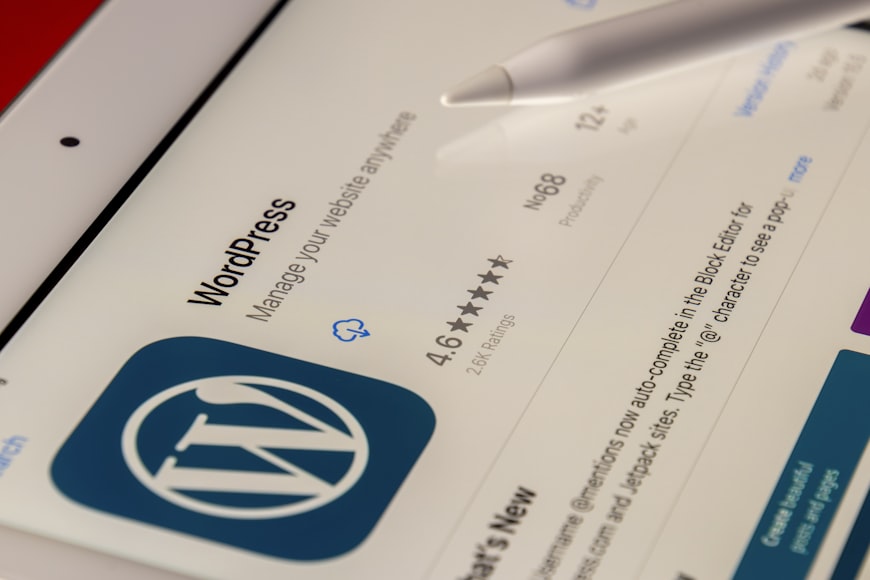






Very informative article.
ReplyDelete